





The picture above is one of the first things I have created using photoshop. Playing around with selection tools, layers, cutting tools and image adjustments, I was able to make this for my creative choice assignment.

The circle photos were made using the Elliptical Marquee Tool and the shift button on a image. I moved the image on a background, and after making every circle relativly the same size, we also created a border using the Ellipse Tool and chose the colour for the circle pictures.

The artwork showing what Elon Musk is thinking was one of the earlier assigments I completed using Photoshop. After selecting his head, I tilted it open and then added pictures of things that I thought would be in his mind.

The image with a pig and cow underwater was made during our first days using Lasso Tools. We were first introduced to Polygonal and Magnetic Lasso Tools and were learning how to move an image to a background using the Move Tool as well.

The picture above was created using most tools that we learnt before, including all the Lasso Tools, the Move Tool, and reversing a copy of a specific image. After finding a character and an image with a mirror for the background, I cut and moved the spongebob to the picture with the mirror and arranged everything to make it look nice.

This magazine cover was created using all the previous tools that we learnt, as well as the gradient and multiple layers using the text tool. After looking at some magazine covers online, I gained ideas on how I should create this magazine cover. I first made the gradient background and cut out Anna Kendrick, then I took my time working and decorating my work to make the magazine cover look better.





These pictures with minions in the background were created by cutting the minions out using the Lasso Tools, and moving them around to different backgrounds where they can fit in.

The movie poster was created using the quick selection tool, text tools and more. After I took a picture of my friend, Sisi, I cut her out from the photo and added her to a background I chose. The rest were made using the text tools and other decorating tools.

The Taylor Swift, Red fox hybrid was created when we were first introduced to the brush and masking. After looking at the teachers example, we were able to choose what we wanted to do, and create a hybrid by making different layers, and making the porportions fit. Since the nose and mouth were in different places and the fox had ears, it was pretty hard to make it look like Taylor Swift, but I tried my best and I think it turned out good.

The painting of Emma Watson above was created using the Mixer Brush Tool. After setting the paintbrush options into a specific number, I lowered the occupancy in the first layer and then did small strokes for the second layer. Compared to the actual picture the painting looks a little more messier, but I think it turned out okay for a painting.

I made this tree by creating my own brush pattern (which was a leaf-like drawing), and then using some tools that I learnt before to shape, transform, brush and tidy my painting. The tree was based off of the four seasons and I combined all four seasons of a tree into one.
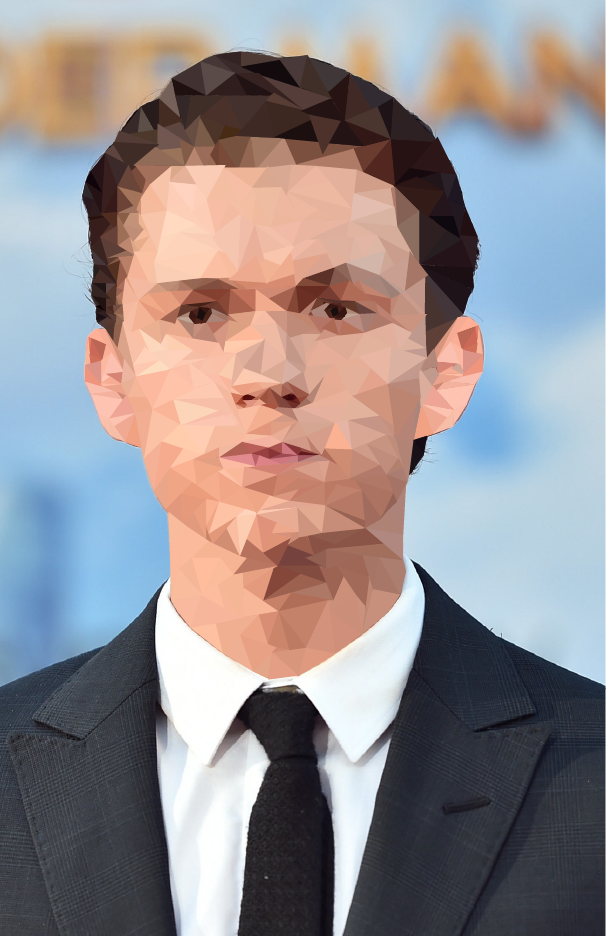
This Low Poly image of Tom Holland was created using one of the Adobe Illustrator and Photoshop Tutorials that was posted along with the final project details. Following the tutorial, I was able to create my own low poly art using my choice of image, (a picture of Tom Holland in this case) and complete it before the final due date of the project. I used both Adobe Illustrator and Photoshop to complete this task and used many different tools.